TL;DR
- Adding a clear, structured FAQ page to your website helps both Google and AI Tools understand your business.
- Write out your FAQs in full (no collapsible sections), make sure each answer stands on its own, and include real client-style questions about your services, pricing, and process.
- FAQ schema markup so your answers can appear directly in Google and AI search results.
FAQ Page Helps You Appear In AI results
If you want ChatGPT, Google, and your potential clients to understand what your business actually does, you need a clear, well-structured FAQ page.
It’s one of the easiest pages to create, yet one of the most powerful when it comes to SEO and AI visibility.
AI tools like ChatGPT, Perplexity, and Gemini are constantly scanning websites to find accurate answers, and an FAQ page gives them a clean, structured source of truth straight from you.
The best part? It also helps your clients. Instead of answering the same questions over and over in DMs or emails, your FAQ page does it for you.
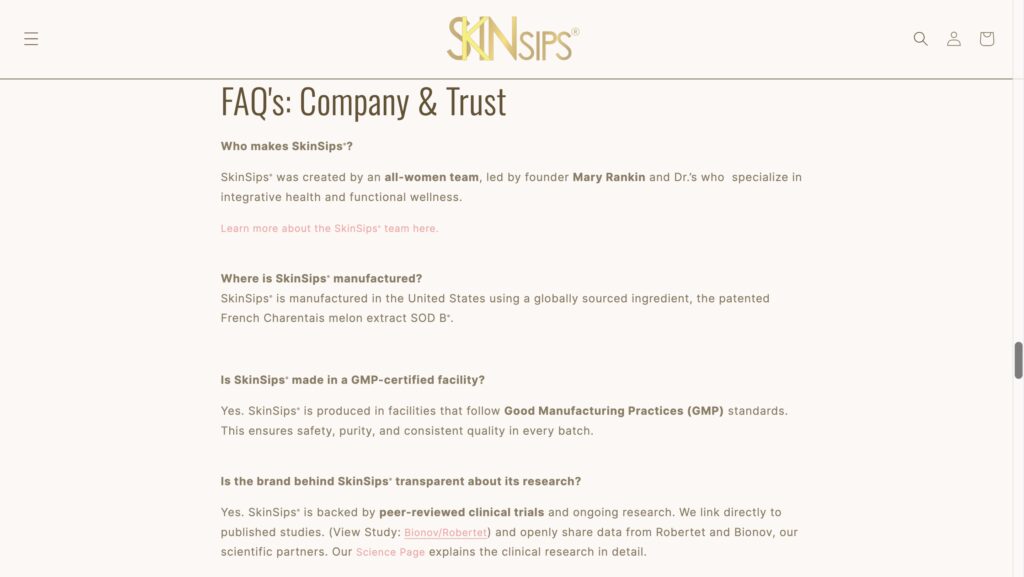
Very Important Note!!
💡 Tip: Don’t use collapsible FAQs (the ones you have to click to open).
According to multiple SEO studies, ChatGPT and other AI bots can’t easily read that content because it’s hidden. Content that is hidden behind collapsible tabs or accordions can be treated as less visible by search engines and AI tools. To give your FAQs the best chance of being cited or surfaced, make sure they are fully visible on page load.
Instead, write your FAQs in a long, scrollable format where every answer appears in full.
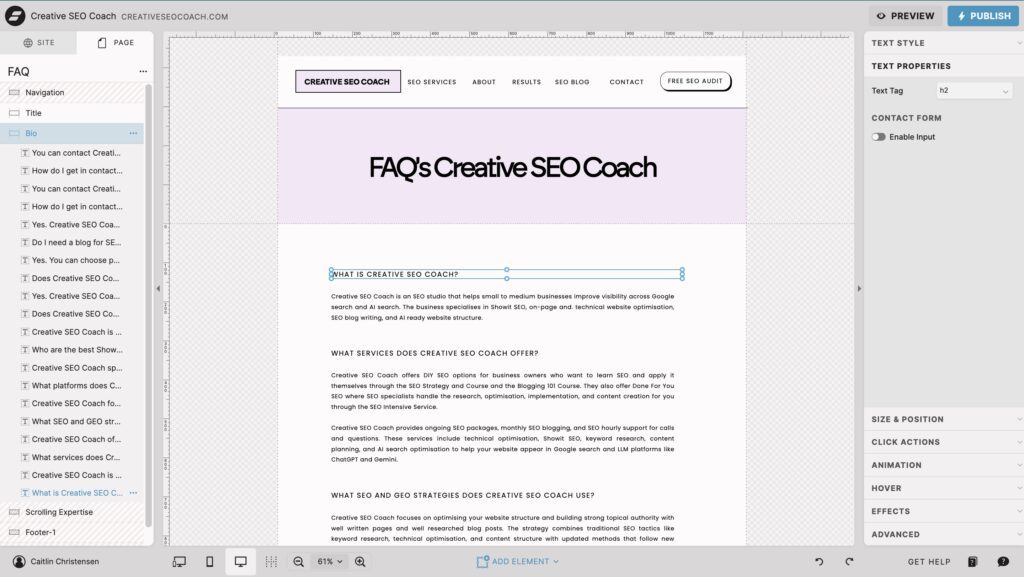
What Kind of FAQs Should You Add?
When creating your FAQ page, think about two goals:
- Help real people make decisions faster
- Give AI tools clear, structured information about what your business does
To make your FAQ page useful for both people and AI, FAQ core categories ideas:
1. General Business Questions
Who you are. What the business is. Who runs it. What you specialise in. Who you help.
2. Service Questions
What you offer, what’s included, and how your services work.
3. Pricing + Payments
How much things cost, payment plans, deposits, and refund policies.
4. Location + Availability
Where you work, who you serve, travel options, and timelines.
5. Experience + Credibility
Your background, qualifications, awards, and trust-building details.
6. Results + Expectations
What clients can expect, timelines, deliverables, and real outcomes.
7. Process + Logistics
How to get started, how communication works, tools you use, and what clients need to prepare.
8. Policies + Boundaries
Cancellations, rescheduling, revisions, and what’s included or not included.
9. Niche-Specific Questions
Industry-specific clarifications that help you stand out.
10. Pre-Purchase Hesitations
Questions that remove fear or uncertainty and help someone feel ready to book.
How to Create an FAQ Page To Please Google and AI
Step 1: Write your FAQ Page
I recommend writing everything out in a Google Doc first. It lets you focus on the content without worrying about layout or design. Start by listing your questions, then write full, stand-alone answers underneath each one. Remember, each FAQ should make sense on its own, even if the reader hasn’t seen any other answers.
This step will take some time, and that’s normal. You don’t need to write every FAQ in one sitting. Add a few each day or each week and build it out as you go.
Step 2: Design your FAQ page layout
Start with a clean, scrollable page that’s easy to read.
- Add a clear title at the top like “Frequently Asked Questions.”
- List each question as a Heading 2 (H2), and write your answer in regular paragraph text underneath.
- Each question should stand on its own — even if that means repeating yourself.
Answer it fully, as if the reader (or AI tool) hasn’t read any of the other answers. This approach helps ChatGPT and Google understand your business better, increases clarity, and improves your chances of being cited accurately. - Avoid collapsible or hidden sections. Studies show AI and search engine crawlers don’t always read content that’s hidden behind clicks or tabs. Keep everything visible on page load so it’s easy to scan.
💡 Tip: Think of your FAQ page like a conversation. Short questions, full answers, and a natural flow from top to bottom.
Step 3: Turn Your FAQ Page Into Schema Markup
The easiest way to create your FAQ schema is to ask ChatGPT or whatever LLM you are using.
Copy the FAQs you have written and ask:
“Turn these FAQs into JSON-LD FAQ schema.”
It will generate the code for you in a few seconds.
- Log in to Google Tag Manager
- Create a new schema tag
- Go to Tags
- Click New
- Name it something like FAQ Schema
- Click Tag Configuration → choose Custom HTML
- Set the trigger to only fire on your FAQ page
- In the tag, click Triggering
- Click the + icon to create a new trigger
- Choose Page View
- Select Some Page Views
- Set the rule, for example:
- Page URL contains
/faq
- Page URL contains
- Save the trigger and make sure it is attached to your FAQ Schema tag
- Preview and publish
- Click Preview in Google Tag Manager
- Enter your FAQ page URL and check the tag fires correctly
- If all looks good, click Submit or Publish to push it live
Before You Generate Anything, Check Your Website Builder
Some platforms already give you an FAQ block or FAQ schema tool.
- WordPress with RankMath
RankMath has a built in FAQ block.
You can add your questions and answers in the editor and RankMath will generate perfect schema automatically. No extra steps needed. - WordPress with Yoast
Yoast also has an FAQ block.
If you have access to it, use that instead of manual schema. - Squarespace, Wix, Shopify
Some have built in FAQ sections or apps that add schema.
Do a quick search in your platform first. - Showit
I recommend using Google Tag Manager.
Paste the schema into a custom HTML tag and set a trigger to fire on your FAQ page.
Any other platform: Google Tag Manager works everywhere and keeps everything tidy.
🔥 If your site already gives you an FAQ block, you do not need to add schema manually.
A Quick Note About FAQ Schema (Important Update)
Late 2025 Google Announced that “We’re reducing the visibility of FAQ rich results, and limiting How-To rich results to desktop devices.”
Here is what that means in plain language:
- Google has removed FAQ rich snippets for most websites
- Only large, authoritative government and health websites still qualify
- Everyone else will almost never see FAQ rich results show up in search
- This decision is automatic and based on Google’s systems, not on how good your schema is
So even if your FAQ schema is perfect, Google may not show it anymore. The good news is that schema still helps Google and AI understand your content, so it is still worth having.
Why Your FAQ Page Still Matters
Even without schema benefits, your FAQ page is still one of the most valuable SEO and AI tools you can build because:
- it gives Google and AI bots clear explanations of your business
- it provides clean, structured, visible content that LLMs can ingest
- it answers real client questions in natural language
- it helps you rank for long-tail, question-based keywords
- it reduces client confusion and improves conversions
And because ChatGPT cares about what’s visible, not hidden behind accordions, your full, scrollable FAQ page becomes even more important.
Examples of FAQ Pages
Final Thoughts
An FAQ page isn’t just for your clients anymore. It’s now one of the most valuable SEO and AEO tools you can have.
When your answers are visible, structured, and easy to read, both Google and ChatGPT can clearly understand what your business does and who it helps.
Think of it like your website’s cheat sheet. It’s where humans get clarity and AI gets context.
If you’ve been putting it off because you weren’t sure where to start, this is your sign to just do it.
You don’t need to overthink it, start with your most common client questions, write your answers in full sentences, and keep the page simple.
Then, as your business grows, you can always come back and expand it.
A well-written FAQ page keeps working for you in the background — helping you get found, trusted, and chosen by both people and AI.
