Securing your website with an SSL certificate is crucial for protecting user data and establishing trust.
Showit, a user-friendly website builder, provides an SSL certificate to ensure your website’s security.
In this article, we will explain what an SSL certificate is, how to check if you have SSL installed on your Showit website, and highlight the convenience of Showit’s free SSL certificate installation through their customer support.

Table of Contents
How to Add SSL Certificate to Showit
To install the SSL certificate on your Showit website, all you need to do is reach out to Showit’s customer support team.
Step 1: Log in to your Showit Account
Step 2: On the bottom right-hand corner, click the speech bubble question mark icon to contact Showit customer support.
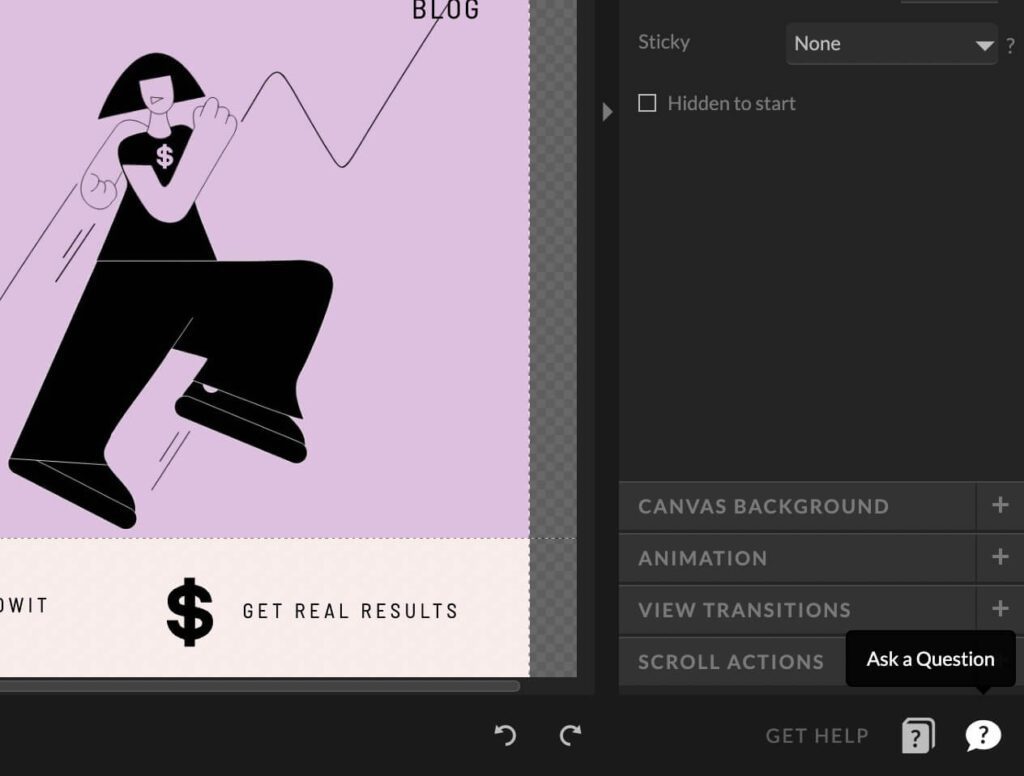
Step 3: Ask customer support to install your SSL certificate.
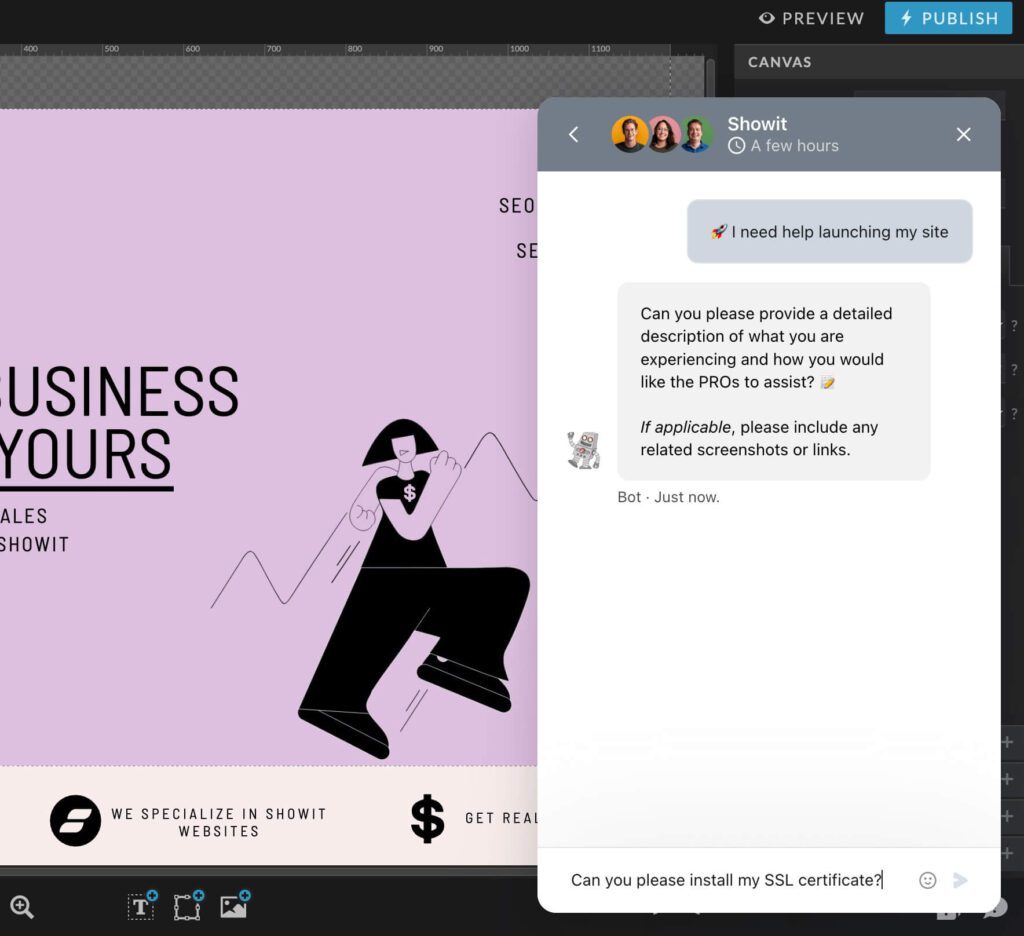
Step 4: Showit support will respond to you and let you know when they have installed your SSL certificate.
What is an SSL Certificate?
Think of an SSL certificate as a protective shield for your website.
It’s like a secure tunnel that keeps all the sensitive information shared between your site and its visitors safe and secure.
Just as a tunnel shields travellers from any potential dangers on their journey, an SSL certificate encrypts data, so it can’t be intercepted by hackers or unauthorized individuals.
It’s like having a trusted bodyguard for your website, ensuring that any personal information shared by your visitors remains confidential and protected.
With an SSL certificate, you can establish trust with your users and create a safe environment where they can confidently interact with your site.
How to check if you have an SSL certificate installed on your Showit website
Chances are you probably have your SSL installed. But it’s very easy to check anyway.
To check if you have SSL installed on your Showit website, visit your website and look for the padlock icon in the browser’s address bar.
A padlock indicates that your website is secured with SSL.
You can also verify SSL installation by examining the URL, which should start with “https://” instead of “http://”.
Additionally, you may receive a security warning if SSL is not properly installed or if there are issues with the certificate.
Showit Provides SSL Certificate for FREE
One of the many great benefits of using Showit is that it provides a free SSL certificate for your website.
This means you don’t have to incur additional costs or go through the process of obtaining and installing a certificate from a third-party provider.
Showit takes care of the SSL certificate for you, making it a hassle-free solution for securing your website and protecting your visitors’ data.
Securing your Showit website with an SSL certificate is essential for protecting user data and building trust.
Showit simplifies this process by offering a free SSL certificate for your website.
With Showit’s customer support team readily available to assist, you can have SSL installed hassle-free.
Enjoy peace of mind knowing that your website and your visitors’ information are protected by Showit’s SSL certificate.